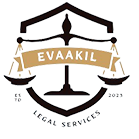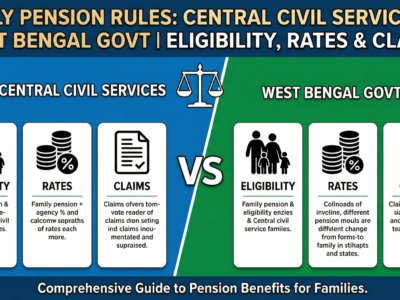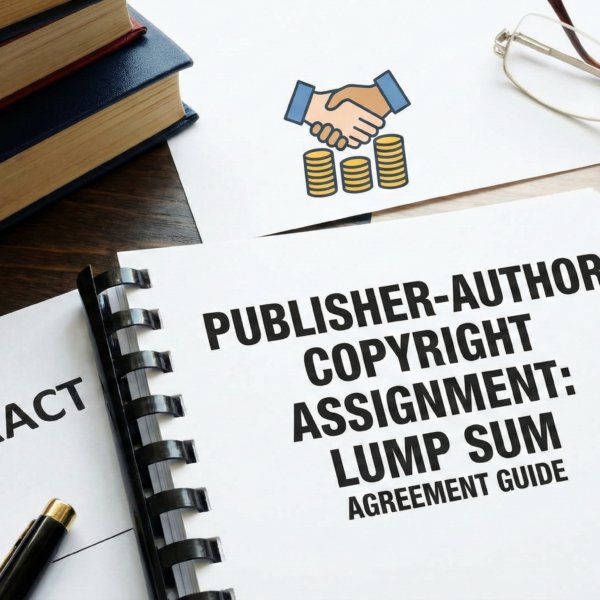EPF Transfer Guide: Online PF Transfer Process, Checklist & Form 13
Navigating the EPF account transfer process is a critical step for every salaried individual changing jobs. A successful transfer not only consolidates your retirement savings but also ensures the continuity of your service for pension benefits. This definitive guide, provides a comprehensive checklist and a step-by-step walkthrough of the entire online PF transfer process. From mastering KYC compliance and updating your Date of Exit (DoE) to troubleshooting common rejection reasons and correctly using the Joint Declaration Form, we cover every detail to ensure your transfer is smooth, fast, and rejection-proof.
The Definitive Guide to EPF Account Transfer
A Comprehensive Procedural Checklist to ensure a smooth, rejection-proof transfer of your hard-earned retirement savings.
Last Updated: September 2025
Who Will Benefit From This Guide?
First-Time Job Changers
Navigating your first EPF transfer can be daunting. This guide simplifies the process into easy, actionable steps.
Seasoned Professionals
Consolidate multiple old PF accounts, understand the latest rules, and ensure your service history is seamless for pension benefits.
Members with Complex Cases
Dealing with closed companies, data mismatches, or transfers from exempted trusts? Find targeted solutions here.
The Financial Imperative: Why Transferring is Smarter than Withdrawing
Before diving into the 'how,' it's crucial to understand the 'why.' While withdrawing your PF after leaving a job might seem tempting, transferring it is almost always the superior financial decision for long-term wealth creation and retirement security.
| Consideration | Transferring EPF | Withdrawing EPF |
|---|---|---|
| Power of Compounding | Seamlessly continues, growing your corpus exponentially. | Resets the clock, losing significant future growth. |
| Tax Implications | Completely tax-free process. | Taxable as income if service is less than 5 continuous years. |
| Pension (EPS) Benefits | Consolidates service history. Crucial for meeting the 10-year minimum for pension eligibility. | Breaks service continuity. You may lose pension eligibility. |
| Retirement Corpus | Protects and grows your dedicated retirement fund. | Depletes your primary retirement savings prematurely. |
Illustrating Compounding: A 30-Year Scenario
Imagine a starting PF balance of ₹2,00,000. Left untouched and earning an average of 8% interest, it would grow to over ₹20,00,000 in 30 years without a single additional contribution. Withdrawing resets this powerful engine of growth.
The EPF Transfer Journey at a Glance
1. Prepare
UAN, KYC & DoE
2. Execute
File Online Claim
3. Monitor
Track Claim Status
4. Troubleshoot
Handle Rejections
5. Verify
Check Passbook
Section 1: Pre-Transfer Readiness: The Foundational Checklist
The success of your EPF transfer is overwhelmingly determined by preparation. Use this interactive checklist to track your readiness. An incomplete foundation is the #1 cause of delays and rejections.
0% Complete
1.1 Universal Account Number (UAN) Management
Your UAN is the digital key to all EPFO services. Ensure it's active, linked to your Aadhaar, and consolidates all your previous Member IDs. Activation is now primarily done via the UMANG App with face authentication.
1.2 Mastering KYC Compliance
A digitally approved KYC is non-negotiable. You must link your Aadhaar, PAN, and Bank Account. Crucially, your employer must digitally approve these details using their DSC. You can track this status in the 'Manage > KYC' section of the portal.
1.3 The Critical Step: Updating Your Date of Exit (DoE)
You can only update your DoE for a previous job after two months from the last contribution. This is a deliberate waiting period for financial reconciliation. You can update this yourself on the portal if your UAN is Aadhaar-linked. Be careful: an incorrect DoE is difficult to fix!
1.4 Exempted vs. Unexempted Establishments
Understanding where your PF is held is crucial. EPFO directly manages funds for 'Unexempted' companies. 'Exempted' companies manage their own PF trust, which adds a layer to the transfer process.
| Aspect | Unexempted (Most Common) | Exempted (Large Corps) |
|---|---|---|
| Fund Management | Managed directly by EPFO. | Managed by a private trust set up by the company. |
| Transfer Process | Fully online via EPFO portal. | Online initiation, but requires coordination with the trust. |
| Passbook | Available on EPFO Passbook Portal. | Company's internal portal provides statements. |
Section 2: Executing the Transfer: Online and Offline Protocols
With your foundation secure, you can now initiate the transfer. The digital path is preferred, but a manual option exists as a fallback.
Online vs. Offline Transfer: A Quick Comparison
| Feature | Online | Offline |
|---|---|---|
| Method | Unified Member Portal | Physical Form 13 |
| Prerequisites | Active UAN, Approved KYC, Correct DoE | None (but causes delays) |
| Speed | Faster (depends on employer) | Significantly Slower |
| Attestation Choice | ✔ Yes (Previous or Current Employer) |
✖ No (Current Employer Only) |
| Best For | Digitally-ready members | KYC issues, Exempted Trusts |
A Step-by-Step Guide to the Online Transfer Process
-
Step 1: Login & Navigate
Login to the UAN Member e-Sewa portal. Go to ‘Online Services’ and click ‘One Member – One EPF Account (Transfer Request)’.
-
Step 2: Verify Details
The portal will display your personal information and current PF account details. Verify them and click ‘Get Details’ to see your previous employments.
-
Step 3: Select & Attest
Select the PF account(s) you wish to transfer. Crucially, choose whether your *previous* or *current* employer will attest the claim.
-
Step 4: Authenticate with OTP
Click ‘Get OTP’. Enter the OTP sent to your Aadhaar-registered mobile number to submit your request.
Strategic Tip: Choosing Your Attesting Authority
The online portal lets you choose your current or previous employer for attestation. If your previous employer is unresponsive, you can leverage your current relationship to get the claim approved faster. This is a powerful feature to avoid getting stalled.
Section 3: Monitoring the Claim: Tracking and Status Interpretation
Submitting the claim is just the beginning. Proactive monitoring is key. Understand what each status means and how long it typically takes.
Interactive Claim Status Timeline
Understanding EPFO's Service Level Agreement (SLA)
While the chart shows typical timelines, the official EPFO Citizen's Charter aims to settle transfer claims within 20 days of receipt from the employer. If your claim significantly exceeds this, it's a valid reason to follow up or file a grievance.
Decoding Claim Statuses:
- Pending with Employer: Your chosen employer needs to approve it. Follow up with them!
- Pending at Field Office: Employer approved. Now with EPFO. This is often the longest waiting period.
- Under Process: EPFO is actively reviewing your claim and service history.
- Settled: Success! The funds and service history have been transferred.
- Rejected: The claim was denied. Check the remarks, fix the issue, and re-submit.
Section 4: Troubleshooting and Resolution: A Rejection-Proofing Guide
A rejected claim is frustrating but fixable. Understand the common reasons to avoid them, and know the resolution path if it happens.
Common Reasons for Claim Rejection
Data Mismatches
The #1 culprit. Your name, father's name, or DOB in EPFO records must EXACTLY match your KYC documents.
KYC & Bank Errors
Unapproved KYC, incorrect IFSC code (especially after bank mergers), or a blurry cheque image will lead to rejection.
Service & EPS Issues
Overlapping job dates or incorrect pension (EPS) contributions by a past employer can be flagged by the system.
The Resolution Toolkit
For Personal Data Mismatches:
Use the Joint Declaration Form. This is the most powerful tool for corrections and is detailed in the next section.
For Bank Detail Errors:
This is an easy online fix. Log in, go to 'Manage > KYC', resubmit the correct bank details, and get it approved by your current employer.
Section 4.1: The Ultimate Fix - The Joint Declaration Form
This physical form is your master key to correcting core data mismatches in your EPF account. It's a joint declaration because it requires signatures from both you and your employer, which is then submitted to the regional EPFO office for manual correction. Always fix data errors with this form *before* initiating a transfer.
What Can You Correct?
- Member's Name (Minor/Major corrections)
- Father's / Husband's Name
- Date of Birth (DOB)
- Date of Joining (DOJ)
- Date of Exit (DOE)
- Aadhaar Number
The Process: Step-by-Step
- Download the official Joint Declaration Form.
- Fill it out clearly. In the table, mention the parameter to be changed, the wrong entry in EPFO records, and the correct entry.
- Attach self-attested copies of supporting documents (e.g., Aadhaar card for name/DOB, PAN card).
- Get the form signed and stamped by your current employer's authorized signatory.
- Submit the complete set to your regional EPFO office.
Form Fields at a Glance
To: The Regional PF Commissioner
Member Name: [Your Name]
Company Name: [Your Employer's Name]
PF Account No: [Your Member ID]
| Parameter | Wrong Detail | Correct Detail |
|---|---|---|
| Name | [As in PF record] | [As per Aadhaar] |
| DOB | [As in PF record] | [As per Aadhaar] |
Requires your signature and the employer's signature with official seal.
Section 4.2: A Deeper Dive into Handling Special Cases
Some situations require more than the standard online process. Here’s how to tackle the most common complex scenarios.
Scenario: Previous Company Has Closed Down
If your old employer is non-existent and cannot attest your claim, you can get the transfer form attested by an authorized official from your bank (where your salary account is/was held), along with your KYC documents.
Scenario: Uncooperative Previous Employer
This is precisely why the online portal offers the choice to have your current employer attest the claim. If you choose this option, the responsibility shifts to your new HR department. If both are uncooperative, immediately file a grievance on the iGMS portal, naming the unresponsive company.
Scenario: Minor Name/Father's Name Mismatch
Do not proceed with the transfer if you notice a mismatch. First, file a Joint Declaration Form, co-signed by your current employer, and submit it to the regional PF office to correct your details. Once the correction reflects in the portal, then initiate the transfer.
Section 4.5: The Escalation Path: EPF Grievance Management (iGMS)
If your transfer is stuck for an unreasonable time (>30-45 days) or your employer is unresponsive, don't just wait. Use the official EPF Grievance Management System (iGMS) to file a complaint and get your case noticed by a nodal officer.
When to File a Grievance:
- Claim stuck at employer/field office for over a month.
- Employer not approving KYC or transfer request.
- Incorrect amount transferred or passbook not updated post-settlement.
- Previous company has closed, and you are unable to get attestation.
How to File on iGMS:
Visit the epfigms.gov.in portal. Click 'Register Grievance'. Select the 'PF Member' status, enter your UAN, and provide a clear, concise description of your issue along with supporting documents (like screenshots of your claim status).
Go to iGMS PortalSection 5: Post-Transfer Verification: Ensuring Successful Consolidation
Don't celebrate just yet! A "Settled" status is great, but your job isn't done until you verify the money and service history are in your new account.
Step 1: Check Your EPF Passbook
The passbook is your ultimate proof. Log in to the Passbook Portal and look for a credit entry from your previous PF account. This confirms the financial transfer is complete.
View Passbook PortalStep 2: Download Annexure K
This is your official transfer certificate. Find it under 'Online Services > Track Claim Status'. Download and save it! If your passbook isn't updated, this document is your proof for raising a grievance.
Section 6: A Proactive Follow-up Strategy with Employers
Sometimes, a gentle and professional nudge is all that's needed to move your claim forward. Delays often happen because the request is simply sitting in an HR inbox.
Email Template for HR Follow-up
To: [HR Email Address]
Subject: Pending EPF Transfer Request for [Your Name], UAN: [Your UAN]
Dear [HR Manager's Name / HR Team],
I hope this email finds you well.
I am writing to follow up on my EPF transfer request, which I initiated on [Date of Application]. The current status on the EPFO portal indicates that the claim is pending approval from your end.
The Tracking ID for my claim is: [Enter Your Tracking ID].
Could you please look into this and approve the request at your earliest convenience? Your assistance in this matter is greatly appreciated as it will help in the timely consolidation of my retirement savings.
Thank you for your time and support.
Best regards,
[Your Name]
[Your Employee ID]
[Your Contact Number]
Frequently Asked Questions (FAQ)
What happens to my pension (EPS) amount during transfer?
Only the service period from your old job is transferred to the new one for pension eligibility. The actual pension fund amount is not transferred; it remains with the EPFO. This consolidation of service history is vital for pension calculation upon retirement.
Can I withdraw my PF instead of transferring it?
You can only withdraw your full PF amount after two months of unemployment. However, this is generally not recommended as it is considered taxable income (if service is less than 5 years) and you lose the benefit of compounding interest and continuous service for pension.
My previous company has closed. How do I transfer my PF?
In this case, you can get the claim form attested by the manager of your bank where you have your KYC-linked account. You will need to submit this physically. If this fails, filing a grievance on the iGMS portal is the next best step.
What if I have two UANs? Can I merge them?
You should never have two active UANs. You need to get the previous UAN deactivated. Report the issue to your current employer and EPFO. Once the old UAN is deactivated, you can submit a transfer claim to move the funds and service history from the old PF account to the new one under your current, active UAN.
Do I lose interest if I don't transfer my PF from an old, inactive account?
An EPF account becomes 'inoperative' if no contribution is made for 36 months. However, it continues to earn interest until you turn 58. It is still highly recommended to transfer the amount to keep your funds consolidated and actively managed.
Glossary of Key EPF Terms
UAN (Universal Account Number)
A 12-digit unique number for every EPF member, linking all their PF accounts (Member IDs) under one umbrella.
Member ID / PF Account Number
A specific account number assigned to you by each employer. Multiple Member IDs can exist under one UAN.
KYC (Know Your Customer)
The process of linking your identity proofs (Aadhaar, PAN) and bank account to your UAN for verification.
DSC (Digital Signature Certificate)
An electronic signature used by employers to securely and legally approve KYC and transfer requests on the EPFO portal.
DoE (Date of Exit)
Your last working day with an employer. It must be updated in EPFO records to be eligible for a transfer or withdrawal.
EPS (Employees' Pension Scheme)
A part of the employer's contribution goes towards this scheme, providing pension after retirement.
Annexure K
A document generated after a transfer is settled, containing details of the transferred amount and service history.
Your EPF Transfer, Demystified
A successful EPF transfer is not a passive event but the result of informed and diligent engagement. By following these steps and using the digital tools available, you can ensure your retirement savings are securely consolidated throughout your career.